- Posts: 4
- Thank you received: 0
Internal GPS on iPad Pro iOS 13.5
- Airscrew
- Topic Author
- Offline
- New Member
-

Less
More
5 years 6 months ago #390
by Airscrew
Internal GPS on iPad Pro iOS 13.5 was created by Airscrew
Just purchased qtVlm, plus VMH charts.
I am a brand new user, with chatplotter on yacht (Standard Horizon).
I bought qtVlm and VMH as back-up plotter on the water.
On the boat, I cant get qtVlm to show actual position.
It appears not to see the internal iPad GPS.
On reading the manual and forum I hace checked that
In NMEA settings, 'internal GPS' is selected, and 'All Sources' is not delected.
What else do I need to do?
I am a brand new user, with chatplotter on yacht (Standard Horizon).
I bought qtVlm and VMH as back-up plotter on the water.
On the boat, I cant get qtVlm to show actual position.
It appears not to see the internal iPad GPS.
On reading the manual and forum I hace checked that
In NMEA settings, 'internal GPS' is selected, and 'All Sources' is not delected.
What else do I need to do?
Please Log in or Create an account to join the conversation.
- maitai
- Offline
- Administrator
-

Less
More
- Posts: 1041
- Thank you received: 6
5 years 6 months ago #391
by maitai
Replied by maitai on topic Internal GPS on iPad Pro iOS 13.5
Hello,
Did you press "start Nmea" in the microboard (at the upper right corner of the screen) ? You can also choose to start NMEA/GPS automatically in the settings.
Philippe.
Did you press "start Nmea" in the microboard (at the upper right corner of the screen) ? You can also choose to start NMEA/GPS automatically in the settings.
Philippe.
Please Log in or Create an account to join the conversation.
- Airscrew
- Topic Author
- Offline
- New Member
-

Less
More
- Posts: 4
- Thank you received: 0
5 years 5 months ago #395
by Airscrew
Replied by Airscrew on topic Internal GPS on iPad Pro iOS 13.5
Hi Maitai and thanks for the reply.
I tried those suggestions, but still it doesnt work.
I did a little more searching, and have found that iPad wifi only doesnt not support gps. Only the iPads with SIM.
So unfortunately qtVLM will not work as a plotter on my iPad.
And I just paid 34.99 to you.
And didnt find any clear information that it would not be gps enabled on a wifi only iPad.
However, I have a good Android phone, and have already purchased Android capable charts.
Will you please consider enabling my account for Android and I will delete the iPad version. Or credit me 34.99, and I will upgrade my Android version to full.
Thanks to let me know.
I tried those suggestions, but still it doesnt work.
I did a little more searching, and have found that iPad wifi only doesnt not support gps. Only the iPads with SIM.
So unfortunately qtVLM will not work as a plotter on my iPad.
And I just paid 34.99 to you.
And didnt find any clear information that it would not be gps enabled on a wifi only iPad.
However, I have a good Android phone, and have already purchased Android capable charts.
Will you please consider enabling my account for Android and I will delete the iPad version. Or credit me 34.99, and I will upgrade my Android version to full.
Thanks to let me know.
Please Log in or Create an account to join the conversation.
- maitai
- Offline
- Administrator
-

Less
More
- Posts: 1041
- Thank you received: 6
5 years 5 months ago #396
by maitai
Replied by maitai on topic Internal GPS on iPad Pro iOS 13.5
Hi,
The complete version has nothing to do with GPS reading, which is available in the free one, you could have tested that easily.
Btw the free version also allows for external GPS/NMEA inputs.
Complete version is about weather routing, charts, instruments, harmonics, etc.
If your iPad does not have a physical GPS, you can still activate "All sources" and qtVlm will find an approximate position using your WIFI (not very useful far from land, I agree).
The main point anyway is that Apple (contrary to Google) does not allow us to cancel an order, I guess they want to keep their 30% commission . Only you can request a refund, the good news being that they usually agree.
. Only you can request a refund, the good news being that they usually agree.
Also note that if you have a complete version on a device with a physical GPS (for instance your Android phone), you can send this to your iPad qtVlm full version.
In summary, only you can initiate a refund with Apple, which will revert also their commission (30%) and VAT (20%).
Just to avoid further disapointments, may I ask what is "purchased Android capable charts" ?
Best regards, sorry for the bad experience
Philippe
The complete version has nothing to do with GPS reading, which is available in the free one, you could have tested that easily.
Btw the free version also allows for external GPS/NMEA inputs.
Complete version is about weather routing, charts, instruments, harmonics, etc.
If your iPad does not have a physical GPS, you can still activate "All sources" and qtVlm will find an approximate position using your WIFI (not very useful far from land, I agree).
The main point anyway is that Apple (contrary to Google) does not allow us to cancel an order, I guess they want to keep their 30% commission
Also note that if you have a complete version on a device with a physical GPS (for instance your Android phone), you can send this to your iPad qtVlm full version.
In summary, only you can initiate a refund with Apple, which will revert also their commission (30%) and VAT (20%).
Just to avoid further disapointments, may I ask what is "purchased Android capable charts" ?
Best regards, sorry for the bad experience
Philippe
Please Log in or Create an account to join the conversation.
- Airscrew
- Topic Author
- Offline
- New Member
-

Less
More
- Posts: 4
- Thank you received: 0
5 years 5 months ago #397
by Airscrew
Replied by Airscrew on topic Internal GPS on iPad Pro iOS 13.5
Hi Phillipe
bonsoir, et merci pour votre reponse.
Desole pour mon 'schoolboy' anglais.
Thanks for your quick and thoughful reply.
Infact its not a bad experience, just a learning experience.
And not bad, because ofcourse there is a workaround.
10 m inutes on google and then downloading a few apps has given a solution.
So, incase any of your clients also asks:
a) linking an Android (or iPhone ofcourse) via hotspot does transfer GPS data via the location services in iOS.
Its not super accurate, but it is accuate enough for marine navigation, and it is picked up in qTvlm.
b) there are a few android apps that convert gps to NMEA either through the IP address of the hotspot, or via UDP.
This is more accurate, and ofcourse works with qTvlm.
So, another happy client
bonsoir, et merci pour votre reponse.
Desole pour mon 'schoolboy' anglais.
Thanks for your quick and thoughful reply.
Infact its not a bad experience, just a learning experience.
And not bad, because ofcourse there is a workaround.
10 m inutes on google and then downloading a few apps has given a solution.
So, incase any of your clients also asks:
a) linking an Android (or iPhone ofcourse) via hotspot does transfer GPS data via the location services in iOS.
Its not super accurate, but it is accuate enough for marine navigation, and it is picked up in qTvlm.
b) there are a few android apps that convert gps to NMEA either through the IP address of the hotspot, or via UDP.
This is more accurate, and ofcourse works with qTvlm.
So, another happy client
Please Log in or Create an account to join the conversation.
Time to create page: 0.116 seconds