- Posts: 6
- Thank you received: 0
Complete uninstall/reset to defaults
- Donnybrook
- Topic Author
- Offline
- New Member
-

Less
More
5 years 1 month ago #707
by Donnybrook
Complete uninstall/reset to defaults was created by Donnybrook
Hello--How do I completely reset qtVlm on Linux? I want to start with a fresh installation. I deleted the qtVlm directory, restarted then uncompressed the install file (qtVlm-5.9.14-p1-64_0.tar.gz) however chart settings, polars and sail configurations are still present.
My Linux version is Crostini running on a Chromebook.
My Linux version is Crostini running on a Chromebook.
Please Log in or Create an account to join the conversation.
- oxygen77
- Offline
- Administrator
-

Less
More
- Posts: 308
- Thank you received: 2
5 years 1 month ago #708
by oxygen77
Replied by oxygen77 on topic Complete uninstall/reset to defaults
If you remove the .qtVlm you will start as a fresh install.
If it is just the settings, poi, route, boats, remove in this folder qtVlm.ini and boat*.dat and poi*.dat
If it is just the settings, poi, route, boats, remove in this folder qtVlm.ini and boat*.dat and poi*.dat
Please Log in or Create an account to join the conversation.
- Donnybrook
- Topic Author
- Offline
- New Member
-

Less
More
- Posts: 6
- Thank you received: 0
5 years 1 month ago #709
by Donnybrook
Replied by Donnybrook on topic Complete uninstall/reset to defaults
Thank you for the quick response! In my installation the .qtVlm folder was hidden. Removing the hidden .qtVlm folder with the visible qtVlm folder solved the problem.
Please Log in or Create an account to join the conversation.
Time to create page: 0.131 seconds