- Posts: 20
- Thank you received: 0
buttons in 'boat settings' not properly mapped
- cdocsail
- Topic Author
- Offline
- Junior Member
-

Less
More
1 year 11 months ago #2359
by cdocsail
buttons in 'boat settings' not properly mapped was created by cdocsail
from the menu boat-> boat settings
clicking on polar brings up the sails config dialog
clicking on sails configurarions brings up the waves and gusts parameters
clicking on any button on the list brings up the dialog of the button 'below' it.
using qtVLM 5.12-4 using Qt 5.15.16 on an M1 mac running sonoma 14.1
however this menu functions normally on an older macVersion : 5.12-4 (meltemus) (Jan 8 2024)
System osx 10.13
Qt 5.15.16
Memory size: 16,384 Gb
CPUs: 8
Build for: x86_64
Running on: x86_64
1 screen(s), size 1440x900, retina x 2
clicking on polar brings up the sails config dialog
clicking on sails configurarions brings up the waves and gusts parameters
clicking on any button on the list brings up the dialog of the button 'below' it.
using qtVLM 5.12-4 using Qt 5.15.16 on an M1 mac running sonoma 14.1
however this menu functions normally on an older macVersion : 5.12-4 (meltemus) (Jan 8 2024)
System osx 10.13
Qt 5.15.16
Memory size: 16,384 Gb
CPUs: 8
Build for: x86_64
Running on: x86_64
1 screen(s), size 1440x900, retina x 2
Please Log in or Create an account to join the conversation.
- maitai
- Offline
- Administrator
-

Less
More
- Posts: 1039
- Thank you received: 6
1 year 11 months ago #2360
by maitai
Replied by maitai on topic buttons in 'boat settings' not properly mapped
Hi,
Probably your pointing device is not compatible. Can you try with a normal mouse to see ?.
--Philippe
Probably your pointing device is not compatible. Can you try with a normal mouse to see ?.
--Philippe
Please Log in or Create an account to join the conversation.
- cdocsail
- Topic Author
- Offline
- Junior Member
-

Less
More
- Posts: 20
- Thank you received: 0
1 year 11 months ago #2361
by cdocsail
Replied by cdocsail on topic buttons in 'boat settings' not properly mapped
this happens with a regular microsoft mouse, a logitech g703 mouse and the native trackpad. It only happens in the dialog that appears when you you select boat>boat settings.
Once you select some button from that dialog (and go to the wrong page) then all the buttonns work correctly.
Once you select some button from that dialog (and go to the wrong page) then all the buttonns work correctly.
Please Log in or Create an account to join the conversation.
Time to create page: 0.117 seconds