Get Catalog button missing
- Sam Graber
-
 Topic Author
Topic Author
- Offline
- New Member
-

Less
More
1 year 7 months ago - 1 year 7 months ago #2412
by Sam Graber
Get Catalog button missing was created by Sam Graber
Bonjour, in 5.12-6-p1… Charts/NOAA Catalog – the Get NOAA Catalog button is now missing from where it had been in the upper right hand corner of the NOAA Catalog screen. FYI if this wasn’t intentional.
If intended, with this Get NOAA Catalog button missing (page 140 of the manual), not sure how to update USA charts? Please advise.
If intended, with this Get NOAA Catalog button missing (page 140 of the manual), not sure how to update USA charts? Please advise.
Last edit: 1 year 7 months ago by Sam Graber. Reason: Code was included with the post
Please Log in or Create an account to join the conversation.
- maitai
- Offline
- Administrator
-

Less
More
- Posts: 1008
- Thank you received: 3
1 year 7 months ago #2414
by maitai
Replied by maitai on topic Get Catalog button missing
The button has been removed because the download of the NOAA catalog is now automatic and forced.
Note that now you can also select a zone, right click and choose NOAA catalog and it will download all the charts crossing that selection.
Maybe the documentation needs to be amended, I will check
Note that now you can also select a zone, right click and choose NOAA catalog and it will download all the charts crossing that selection.
Maybe the documentation needs to be amended, I will check
Please Log in or Create an account to join the conversation.
- Sam Graber
-
 Topic Author
Topic Author
- Offline
- New Member
-

1 year 7 months ago #2416
by Sam Graber
Replied by Sam Graber on topic Get Catalog button missing
Just curious, how is this automatically forced? On app launch? On Thursdays (when NOAA OCS updates each week)?
Please Log in or Create an account to join the conversation.
- maitai
- Offline
- Administrator
-

Less
More
- Posts: 1008
- Thank you received: 3
1 year 7 months ago #2417
by maitai
Replied by maitai on topic Get Catalog button missing
It tries to load it each time you run it. If not available because no internet connection then only possible choice is delete some charts.
Please Log in or Create an account to join the conversation.
- Sam Graber
-
 Topic Author
Topic Author
- Offline
- New Member
-

1 year 6 months ago #2473
by Sam Graber
Replied by Sam Graber on topic Get Catalog button missing
Hello! Just wanted to repost herein in case users are confused between Get NOAA Charts and Updates. Downloaded charts will not automatically update upon qtVlm app load. We have to access Charts/NOAA Catalog and manually Install, Remove and/or Update individual charts in the NOAA Catalog. I make a habit to do this every Thursday after OCS uploads their weekly changes. Don't forget to hit OK to force the catalog to rebuild.
Curiously, this week, over 4,000 NOAA charts in the qtVlm catalog needed to be updated. Something about "new zip"??? I figured something was wrong. I ended up checking the eCFR and saw (April 2024) for the first time since 2017 that there were amendments to Title 33 :: Chapter I. Appears to be Safety Zone definitions and not related to ENCs. Anyway, took a while for 4,000 NOAA charts to download, refresh and update in qtVlm.
Curiously, this week, over 4,000 NOAA charts in the qtVlm catalog needed to be updated. Something about "new zip"??? I figured something was wrong. I ended up checking the eCFR and saw (April 2024) for the first time since 2017 that there were amendments to Title 33 :: Chapter I. Appears to be Safety Zone definitions and not related to ENCs. Anyway, took a while for 4,000 NOAA charts to download, refresh and update in qtVlm.
Please Log in or Create an account to join the conversation.
- maitai
- Offline
- Administrator
-

Less
More
- Posts: 1008
- Thank you received: 3
1 year 6 months ago #2474
by maitai
Replied by maitai on topic Get Catalog button missing
This is strange indeed. Looks like they changed the zip file creation date although they didn't update version number.
You did that yesterday correct? Can you try again now to see if again today the zip changed (if yes do not update anything)
--Philippe
You did that yesterday correct? Can you try again now to see if again today the zip changed (if yes do not update anything)
--Philippe
Please Log in or Create an account to join the conversation.
Time to create page: 0.123 seconds