- Posts: 3
- Thank you received: 0
Windows XP version
- Diegus77
- Topic Author
- Offline
- New Member
-

Less
More
6 years 3 weeks ago #131
by Diegus77
Windows XP version was created by Diegus77
Hi everybody,
I have an old PC running windows XP.
I can't find any version that runs ok on it.
I have an old one 3.4.3 patch 3 than runs ok, but it can't download the maps and I couldn't install the maps manually.
Can anybody help me?
Thanks a lot!
I have an old PC running windows XP.
I can't find any version that runs ok on it.
I have an old one 3.4.3 patch 3 than runs ok, but it can't download the maps and I couldn't install the maps manually.
Can anybody help me?
Thanks a lot!
Please Log in or Create an account to join the conversation.
- maitai
- Offline
- Administrator
-

Less
More
- Posts: 1041
- Thank you received: 6
6 years 3 weeks ago #132
by maitai
Replied by maitai on topic Windows XP version
Hi,
Have you tried to install latest version? It is compatible with XP SP2
Philippe
Have you tried to install latest version? It is compatible with XP SP2
Philippe
Please Log in or Create an account to join the conversation.
- Diegus77
- Topic Author
- Offline
- New Member
-

Less
More
- Posts: 3
- Thank you received: 0
6 years 3 weeks ago #133
by Diegus77
Replied by Diegus77 on topic Windows XP version
Thks Philippe for your prompt answer!
I tried with the latest version. I can finish installation, but when I run it, a window error pop up opens with some file .dll error.
I've tried several versions, and the only one that works fine is te 3.4.3 patch 3.
The problem is that I have it without maps, and when I run it for the first time it can't download the maps from the old URL. And if I create a maps folder and copy the maps inside, it doesn't work anyway. It's like the software needs to download the maps at least one time.
Suggestions?
Thks!
I tried with the latest version. I can finish installation, but when I run it, a window error pop up opens with some file .dll error.
I've tried several versions, and the only one that works fine is te 3.4.3 patch 3.
The problem is that I have it without maps, and when I run it for the first time it can't download the maps from the old URL. And if I create a maps folder and copy the maps inside, it doesn't work anyway. It's like the software needs to download the maps at least one time.
Suggestions?
Thks!
Please Log in or Create an account to join the conversation.
- maitai
- Offline
- Administrator
-

Less
More
- Posts: 1041
- Thank you received: 6
6 years 3 weeks ago #134
by maitai
Replied by maitai on topic Windows XP version
Hi,
Can you tell me which dlls are in error? Normally during installation some dlls should be downloaded, are you connected to internet when installing?
Which version of XP is that? It should be XP Service Pack 2. We have many users running the latest version on XP so the problem seems to be on your side.
You can find the maps here: download.meltemus.com/qtvlm/qtVlmMaps_v234.zip
Just unzip that in maps folder
I don't recommend using 3.4.3, way too old....
Philippe
Can you tell me which dlls are in error? Normally during installation some dlls should be downloaded, are you connected to internet when installing?
Which version of XP is that? It should be XP Service Pack 2. We have many users running the latest version on XP so the problem seems to be on your side.
You can find the maps here: download.meltemus.com/qtvlm/qtVlmMaps_v234.zip
Just unzip that in maps folder
I don't recommend using 3.4.3, way too old....
Philippe
Please Log in or Create an account to join the conversation.
- Diegus77
- Topic Author
- Offline
- New Member
-

Less
More
- Posts: 3
- Thank you received: 0
6 years 3 weeks ago #135
by Diegus77
Replied by Diegus77 on topic Windows XP version
Hi Philippe,
Happy new year!
I tried formatting my pc and installing a clean and new copy of windows XP SP3 and when I run the qtvlm for the first time, the following error pop up;
" The application failed to initialize properly (0xc000001d). Click on OK to terminate the application"
That's why I insist with the 3.4.3 patch 3 version. Actually I got that file a long time ago from a forum where somebody had the same issue.
The problem is that the first time it runs, it tries to download the maps from the old URL and it doesn't work, and if you select a folder containing the maps, it says that no maps are at that folder.
Don't you have a 3.4.3 version with the maps included that I can run from a folder directly without having to install or download the maps files?
Thanks a lot!
Diego
Happy new year!
I tried formatting my pc and installing a clean and new copy of windows XP SP3 and when I run the qtvlm for the first time, the following error pop up;
" The application failed to initialize properly (0xc000001d). Click on OK to terminate the application"
That's why I insist with the 3.4.3 patch 3 version. Actually I got that file a long time ago from a forum where somebody had the same issue.
The problem is that the first time it runs, it tries to download the maps from the old URL and it doesn't work, and if you select a folder containing the maps, it says that no maps are at that folder.
Don't you have a 3.4.3 version with the maps included that I can run from a folder directly without having to install or download the maps files?
Thanks a lot!
Diego
Please Log in or Create an account to join the conversation.
- maitai
- Offline
- Administrator
-

Less
More
- Posts: 1041
- Thank you received: 6
6 years 2 weeks ago #147
by maitai
Replied by maitai on topic Windows XP version
Hi Diego,
Sorry for the late answer, I was on leave.
This error is due to a compatibility issue with some older processors (Single core PIII and earlier, and AMD XP+), so even if you have Windows XP SP2 or SP3 it won't work with the latest qtVlm versions.
Version 3.4.3 is soooo old and probably so buggy I won't install it if I were you. That being said it should find the maps if you downloaded it with the link in the previous message. The maps folder should contains 2 sub folders (gis and gshhs).
Philippe
Sorry for the late answer, I was on leave.
This error is due to a compatibility issue with some older processors (Single core PIII and earlier, and AMD XP+), so even if you have Windows XP SP2 or SP3 it won't work with the latest qtVlm versions.
Version 3.4.3 is soooo old and probably so buggy I won't install it if I were you. That being said it should find the maps if you downloaded it with the link in the previous message. The maps folder should contains 2 sub folders (gis and gshhs).
Philippe
Please Log in or Create an account to join the conversation.
Time to create page: 0.153 seconds