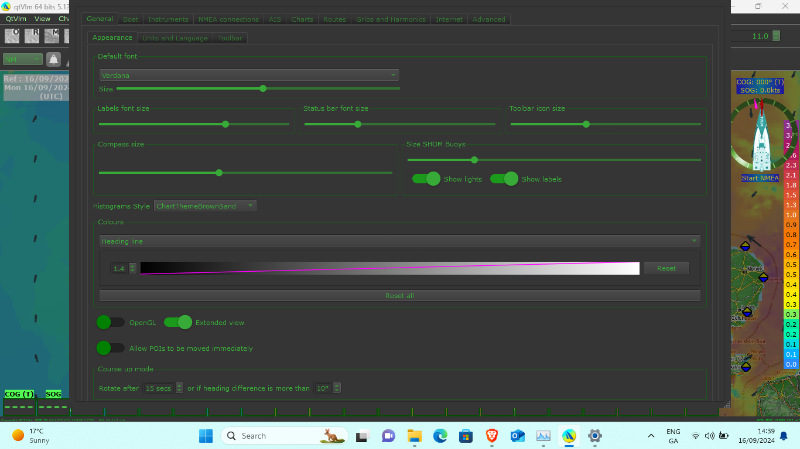- Posts: 3
- Thank you received: 0
Green Font and Pop Up Windows cannot be resized or dragged
- Dublinia
- Topic Author
- Offline
- New Member
-

Less
More
1 year 4 months ago #2668
by Dublinia
Green Font and Pop Up Windows cannot be resized or dragged was created by Dublinia
Hi,
I am now running the Beta version of QTVLM for Windows desktop on a GETAC laptop.
However this version as well as the previous version have the font displayed as a 'green' colour. This make clicking on options difficult because the underlying font is just a lighter shade of green. There appears to be no option to change the colour of the font.
Second issue is that the pop up windows cannot be resized or moved around. There is no 'X' in the top right hand corner to close or minimise the window. See enclosed screenshot.
Last and final question relates to the uninstall option. QTVLM is not in my "add remove programmes" folder and there does not appear to be an uninstall exe file in the QTVLM folder, so how is one supposed to uninstall and reinstall if th ere is a problem?
Any help would be much appreciated.
I am now running the Beta version of QTVLM for Windows desktop on a GETAC laptop.
However this version as well as the previous version have the font displayed as a 'green' colour. This make clicking on options difficult because the underlying font is just a lighter shade of green. There appears to be no option to change the colour of the font.
Second issue is that the pop up windows cannot be resized or moved around. There is no 'X' in the top right hand corner to close or minimise the window. See enclosed screenshot.
Last and final question relates to the uninstall option. QTVLM is not in my "add remove programmes" folder and there does not appear to be an uninstall exe file in the QTVLM folder, so how is one supposed to uninstall and reinstall if th ere is a problem?
Any help would be much appreciated.
Please Log in or Create an account to join the conversation.
- maitai
- Offline
- Administrator
-

Less
More
- Posts: 1039
- Thank you received: 6
1 year 4 months ago #2669
by maitai
Replied by maitai on topic Green Font and Pop Up Windows cannot be resized or dragged
Hello,
You are in Dusk display mode. Click again on the light-bulb icon on the toolbar, and you will be in Night Mode (red). One more click and you will be back in normal day light mode.
To uninstall qtVlm juste delete c:\programs\qtVlm
Regards,
Philippe
You are in Dusk display mode. Click again on the light-bulb icon on the toolbar, and you will be in Night Mode (red). One more click and you will be back in normal day light mode.
To uninstall qtVlm juste delete c:\programs\qtVlm
Regards,
Philippe
Please Log in or Create an account to join the conversation.
- Dublinia
- Topic Author
- Offline
- New Member
-

Less
More
- Posts: 3
- Thank you received: 0
1 year 4 months ago #2670
by Dublinia
Replied by Dublinia on topic Green Font and Pop Up Windows cannot be resized or dragged
Doh!!
What can I say. I was looking for a complicated answer and it was simply a switch. I am a new user to this application so still finding my way.
Thank you for the very prompt response. I am impressed.
What can I say. I was looking for a complicated answer and it was simply a switch. I am a new user to this application so still finding my way.
Thank you for the very prompt response. I am impressed.
Please Log in or Create an account to join the conversation.
Time to create page: 0.123 seconds