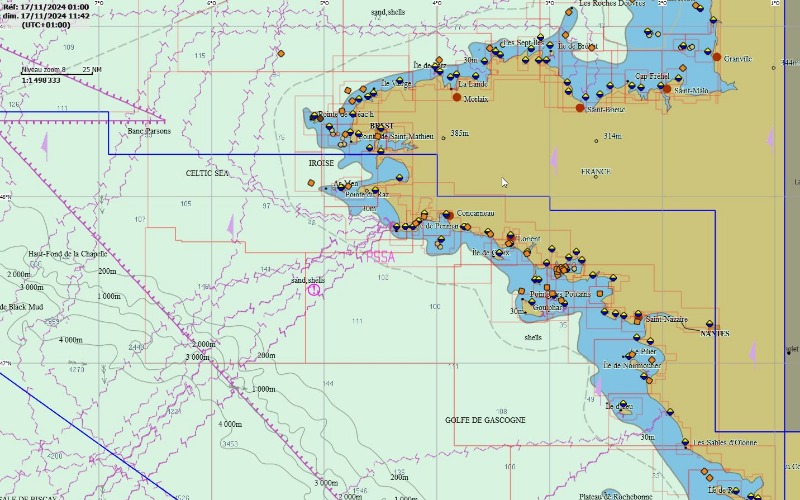- Posts: 4
- Thank you received: 0
How to show lon-Lat grid on Meltemus vector chart pack
- Dampfish
- Topic Author
- Offline
- New Member
-

Less
More
1 year 1 month ago #2823
by Dampfish
How to show lon-Lat grid on Meltemus vector chart pack was created by Dampfish
Hi,
I've tried searching but failed to find an answer - is there a way to display a latitude-longitude grid over a vector chart ? The qtvlm documentation suggests there is a view menu option but I cannot find it. Show graticule is the closest I can find, but that doesn't seem to do anything.
Should the graticule work on vector charts?
Thanks
__PRESENT
I've tried searching but failed to find an answer - is there a way to display a latitude-longitude grid over a vector chart ? The qtvlm documentation suggests there is a view menu option but I cannot find it. Show graticule is the closest I can find, but that doesn't seem to do anything.
Should the graticule work on vector charts?
Thanks
__PRESENT
Please Log in or Create an account to join the conversation.
- maitai
- Offline
- Administrator
-

Less
More
- Posts: 1023
- Thank you received: 5
1 year 1 month ago #2824
by maitai
Replied by maitai on topic How to show lon-Lat grid on Meltemus vector chart pack
Please Log in or Create an account to join the conversation.
- Dampfish
- Topic Author
- Offline
- New Member
-

Less
More
- Posts: 4
- Thank you received: 0
1 year 1 month ago #2826
by Dampfish
Replied by Dampfish on topic How to show lon-Lat grid on Meltemus vector chart pack
Thanks maitai,
It doesn't work for me using the latest version of qtvlm for MAC but it does work for Windows.
Which would be fine but I only have a Windows VM and I can't install the charts on a Windows VM, sigh.
It doesn't work for me using the latest version of qtvlm for MAC but it does work for Windows.
Which would be fine but I only have a Windows VM and I can't install the charts on a Windows VM, sigh.
Please Log in or Create an account to join the conversation.
- Dampfish
- Topic Author
- Offline
- New Member
-

Less
More
- Posts: 4
- Thank you received: 0
1 year 1 month ago #2827
by Dampfish
Replied by Dampfish on topic How to show lon-Lat grid on Meltemus vector chart pack
I've realised the graticule does show up but the smallest grid is 1 degree and zooming in doesn't scale to show a 10 minute grid for example. In other words the graticule is just too course to show up unless you are really zoomed out.
I can see the screenshot you pasted also only shows a large scale graticule. Do you know if there is a way to show a minute level grid ?__PRESENT__PRESENT
I can see the screenshot you pasted also only shows a large scale graticule. Do you know if there is a way to show a minute level grid ?__PRESENT__PRESENT
Please Log in or Create an account to join the conversation.
- maitai
- Offline
- Administrator
-

Less
More
- Posts: 1023
- Thank you received: 5
1 year 1 month ago #2828
by maitai
Replied by maitai on topic How to show lon-Lat grid on Meltemus vector chart pack
There is no immediate way of doing that.
What you could do is create yourself an image with let's say 60 (or more) horizontal lines regularly spaced (with latitudes written on it) and similarly vertical lines for longitudes.
Then open Grib->Weather images, browse to your image, ask for a projection "Plate Carrée", specify top left corner coordinates of your image and latitude/longitude range, activate the image and press OK. This image will be reprojected into qtVlm projection and shown over the charts.
What you could do is create yourself an image with let's say 60 (or more) horizontal lines regularly spaced (with latitudes written on it) and similarly vertical lines for longitudes.
Then open Grib->Weather images, browse to your image, ask for a projection "Plate Carrée", specify top left corner coordinates of your image and latitude/longitude range, activate the image and press OK. This image will be reprojected into qtVlm projection and shown over the charts.
Please Log in or Create an account to join the conversation.
Time to create page: 0.130 seconds