- Posts: 8
- Thank you received: 0
Crash importing qtVlmExport.zip from latest Mac to latest iPad versions
- VIbex
- Topic Author
- Offline
- New Member
-

Less
More
5 years 4 months ago #428
by VIbex
Crash importing qtVlmExport.zip from latest Mac to latest iPad versions was created by VIbex
Hi, am having crashes (qtVlmExport.zip) and rejections (route file) on iOS qtVLM 5.9.111 build 17 when trying to import from Mac desktop version 5.9.11-p1
I’ve tried both via AirDrop and email. Gribs work fine via AirDrop.
The route file looks fine, for what it is (json, "nom" and "tracks") -- Mac desktop version doesn't export GPX or KML?
but don’t know what to expect from the qtVlmExport file.
Let me know if you want copies of the files.
I’ve tried both via AirDrop and email. Gribs work fine via AirDrop.
The route file looks fine, for what it is (json, "nom" and "tracks") -- Mac desktop version doesn't export GPX or KML?
but don’t know what to expect from the qtVlmExport file.
Let me know if you want copies of the files.
Please Log in or Create an account to join the conversation.
- oxygen77
- Offline
- Administrator
-

Less
More
- Posts: 308
- Thank you received: 2
5 years 4 months ago #429
by oxygen77
Replied by oxygen77 on topic Crash importing qtVlmExport.zip from latest Mac to latest iPad versions
Hello,
Sorry for the inconvenience, could you please send us at support@meltemus.com your zip file ?
Sorry for the inconvenience, could you please send us at support@meltemus.com your zip file ?
Please Log in or Create an account to join the conversation.
- oxygen77
- Offline
- Administrator
-

Less
More
- Posts: 308
- Thank you received: 2
5 years 4 months ago #430
by oxygen77
Replied by oxygen77 on topic Crash importing qtVlmExport.zip from latest Mac to latest iPad versions
Thank you for the zip, I've successfully import it on an iOS qtVLM 5.9.111 (latest version from appstore) with no issue (opened the zip attached to your email directly from apple mail app.
- Can you confirm what you have checked during export process ? In the zip I've found polars, boat configuration, POI/Route/Barrier + qtvlm parameters
- crash are not happening all the time ? is it just after the import or later ?
- what do you mean with rejection ? any particular message ?
- Can you confirm what you have checked during export process ? In the zip I've found polars, boat configuration, POI/Route/Barrier + qtvlm parameters
- crash are not happening all the time ? is it just after the import or later ?
- what do you mean with rejection ? any particular message ?
Please Log in or Create an account to join the conversation.
- VIbex
- Topic Author
- Offline
- New Member
-

Less
More
- Posts: 8
- Thank you received: 0
5 years 4 months ago #431
by VIbex
Replied by VIbex on topic Crash importing qtVlmExport.zip from latest Mac to latest iPad versions
I deleted the app and reloaded it from the App Store and it doesn’t crash, thanks for confirming it worked for you.
For the json route file exported from Mac qtVlm, I get “File rejected”. Will send file to support.
For the json route file exported from Mac qtVlm, I get “File rejected”. Will send file to support.
Please Log in or Create an account to join the conversation.
- VIbex
- Topic Author
- Offline
- New Member
-

Less
More
- Posts: 8
- Thank you received: 0
5 years 4 months ago #432
by VIbex
Replied by VIbex on topic Crash importing qtVlmExport.zip from latest Mac to latest iPad versions
Ok, deleted and re-downloaded app and no crash. BUT then I reactivated full version and now it crashes again.
Please Log in or Create an account to join the conversation.
- oxygen77
- Offline
- Administrator
-

Less
More
- Posts: 308
- Thank you received: 2
5 years 4 months ago #434
by oxygen77
Replied by oxygen77 on topic Crash importing qtVlmExport.zip from latest Mac to latest iPad versions
Ok, I’ve tried to reproduction the issue on my side using your file with no luck. Even after a fresh install + restore of the purchase. Can you confirm that the crash happens during import or later when first moving the map or opening the menu or ... ?
For the route export/import can you try hardecoding the gpx extension during the export process when the filename is requested?
For the route export/import can you try hardecoding the gpx extension during the export process when the filename is requested?
Please Log in or Create an account to join the conversation.
Time to create page: 0.131 seconds