- Posts: 12
- Thank you received: 0
Maps Not Found
- Pcvk
-

- Offline
- New Member
-

Less
More
3 years 7 months ago #1340
by Pcvk
Replied by Pcvk on topic Maps Not Found
Merci pour les infos.
Dans mon court essai précédent, le répertoire CM93 était bien déclaré, mais je n'avais mis qu'un sous-répertoire, et surtout pas installé les (10) fichiers *.txt, *.dic, *.exd, et *.bin, sans doute pas tous utiles, mais qui explique quand même l'échec du test.
Pour charger tout le répertoire CM93, j'ai tenté une manip en deux étapes :
1) chargement sur "Download" depuis mon NAS via une liaison wifi - pas de problème ;
2) transfert avec Amaze depuis "Download" vers "CM93" créé sous "Files" de qtVlm. Là, ça plante très rapidement (copie seulement de quelques-uns des fichiers hors sous-répertoire, plus un seul sous-répertoire).
Mais dans un éclair de lucidité, je me suis rappelé qu'il suffit d'aller sur les "Préférences USB" de la tablette pour faire autre chose que recharger sa batterie, et là effectivement, aucun problème pour travailler avec l'explorateur W10. Pas encore testé le résultat (le transfert à l'air parti pour une paire d'heures), mais il n'y a pas de raison d'être pessimiste.
Dans mon court essai précédent, le répertoire CM93 était bien déclaré, mais je n'avais mis qu'un sous-répertoire, et surtout pas installé les (10) fichiers *.txt, *.dic, *.exd, et *.bin, sans doute pas tous utiles, mais qui explique quand même l'échec du test.
Pour charger tout le répertoire CM93, j'ai tenté une manip en deux étapes :
1) chargement sur "Download" depuis mon NAS via une liaison wifi - pas de problème ;
2) transfert avec Amaze depuis "Download" vers "CM93" créé sous "Files" de qtVlm. Là, ça plante très rapidement (copie seulement de quelques-uns des fichiers hors sous-répertoire, plus un seul sous-répertoire).
Mais dans un éclair de lucidité, je me suis rappelé qu'il suffit d'aller sur les "Préférences USB" de la tablette pour faire autre chose que recharger sa batterie, et là effectivement, aucun problème pour travailler avec l'explorateur W10. Pas encore testé le résultat (le transfert à l'air parti pour une paire d'heures), mais il n'y a pas de raison d'être pessimiste.
Please Log in or Create an account to join the conversation.
- maitai
- Offline
- Administrator
-

Less
More
- Posts: 1039
- Thank you received: 6
3 years 7 months ago #1341
by maitai
Replied by maitai on topic Maps Not Found
Oui ca doit marcher. Il faudra sélectionner le répertoire contenant CM93ATTR.DIC dans les options de carte. Lorsque qtVlm reconnait que c'est un répertoire CM93 la ligne passe en jaune.
A noter que l'on peut aussi zipper les cartes, copier le zip dans par exemple "téléchargements" sur Android, et avec Amaze faire "ouvrir avec" (ou partager avec) qtVlm, qui dézippera tout là où il faut.
A noter que l'on peut aussi zipper les cartes, copier le zip dans par exemple "téléchargements" sur Android, et avec Amaze faire "ouvrir avec" (ou partager avec) qtVlm, qui dézippera tout là où il faut.
Please Log in or Create an account to join the conversation.
- HeinBloed32
- Offline
- New Member
-

Less
More
- Posts: 5
- Thank you received: 0
3 years 5 months ago #1402
by HeinBloed32
Replied by HeinBloed32 on topic Maps Not Found
Hello
i ask for your help on installing cm93 charts. Even after reading several forum topics, i was not able to make my set of cm93 charts work. They work fine on a desktop (windows) with opencpn.
I wasn´t able to make them work on the desktop version nor the (paid) ipad version.
I tried the follwing: i zipped some of the charts, send them by email to the ipad and opened the zip with qtvlm. Charts were rebuild, but were not shown (pressing the C button). (no cm93 charts installed, sorry).
i tried sending the zip with itunes to qtvlm app, same result.
i tried to open a single chart, resulting in error message: error while loading file.
I didn´t even managed to work the charts on my desktop version. I copied the files in a folder named cm93 and added that folder to the vectors/rasters. No success. (same result when copying the files into the vectors folder).
Maybe the datas header is incorrect for qtvlm, though it works for opencpn ?
Please show me a way out of my stupidness.
Thanks for any answer
Uli
i ask for your help on installing cm93 charts. Even after reading several forum topics, i was not able to make my set of cm93 charts work. They work fine on a desktop (windows) with opencpn.
I wasn´t able to make them work on the desktop version nor the (paid) ipad version.
I tried the follwing: i zipped some of the charts, send them by email to the ipad and opened the zip with qtvlm. Charts were rebuild, but were not shown (pressing the C button). (no cm93 charts installed, sorry).
i tried sending the zip with itunes to qtvlm app, same result.
i tried to open a single chart, resulting in error message: error while loading file.
I didn´t even managed to work the charts on my desktop version. I copied the files in a folder named cm93 and added that folder to the vectors/rasters. No success. (same result when copying the files into the vectors folder).
Maybe the datas header is incorrect for qtvlm, though it works for opencpn ?
Please show me a way out of my stupidness.
Thanks for any answer
Uli
Please Log in or Create an account to join the conversation.
- oxygen77
- Offline
- Administrator
-

Less
More
- Posts: 308
- Thank you received: 2
3 years 5 months ago #1403
by oxygen77
Replied by oxygen77 on topic Maps Not Found
For the desktop
- the CM93 should contain all the maps (making custom selection can be tricky.
- this folder can be anywhere
- the folder needs to contain the CM93ATTR.DIC file at top level
- the CM93 should contain all the maps (making custom selection can be tricky.
- this folder can be anywhere
- the folder needs to contain the CM93ATTR.DIC file at top level
Please Log in or Create an account to join the conversation.
- HeinBloed32
- Offline
- New Member
-

Less
More
- Posts: 5
- Thank you received: 0
3 years 5 months ago #1404
by HeinBloed32
Replied by HeinBloed32 on topic Maps Not Found
Thanks for your answer.
i found the .dic file in a subfolder, moved it to the top level of the cm93-folder.I
I did a rebuild in the configuration/chart.
unfortunatly still does not recognize cm93 files, so i guess my data set is buggy and cannot be used with qtvlm.
Thanks
Uli
i found the .dic file in a subfolder, moved it to the top level of the cm93-folder.I
I did a rebuild in the configuration/chart.
unfortunatly still does not recognize cm93 files, so i guess my data set is buggy and cannot be used with qtvlm.
Thanks
Uli
Please Log in or Create an account to join the conversation.
- maitai
- Offline
- Administrator
-

Less
More
- Posts: 1039
- Thank you received: 6
3 years 5 months ago #1405
by maitai
Replied by maitai on topic Maps Not Found
Hi,
Bad idea to move the .dic file somewhere else, please put it back where it was and select the folder that contains it, not a parent folder.. When qtVlm recognizes the folder as a CM93 folder the line turns yellow in the folders list.
Bad idea to move the .dic file somewhere else, please put it back where it was and select the folder that contains it, not a parent folder.. When qtVlm recognizes the folder as a CM93 folder the line turns yellow in the folders list.
Please Log in or Create an account to join the conversation.
Time to create page: 0.132 seconds