- Messages : 1
- Remerciements reçus 0
Cannot add files (charts etc) into Qtvlm vector folder of IPad Air with Finder
- Hjburger1
- Auteur du sujet
- Hors Ligne
- Nouveau membre
-

Moins
Plus d'informations
il y a 4 ans 5 mois #1018
par Hjburger1
Cannot add files (charts etc) into Qtvlm vector folder of IPad Air with Finder a été créé par Hjburger1
I have a Macbook Pro and recently purchased a new IPad Air (IOS 14.7.1). qtVlm work fine on the Macbook Pro but I would like to use it also on the IPad. Installation of qtVlm to the IPAD worked fine. However, I ran into problems trying to load charts. After connecting the Ipad to my Macbook I can see the respective file folders (for charts) the iOS App of qtVlm is using by using Finder. Since Apple is no longer using Itunes to transfer files but Finder, I have opened two Finder windows on the Macbook that show both my source files and the folders on the IPad. However, I have been trying, unsuccesfully, to transfer files (e.g. vector charts, harmonics files) into the respective folders on the IPad. Using copy and paste or drag and drop I can put the files on the Ipad but only at the hirarchy level where the qtVlm folders themselves reside, i.e., I cannot add the files into the folders, where they belong. Any advice what I might be doing wrong or what I should try instead? Thanks!
Connexion ou Créer un compte pour participer à la conversation.
- maitai
- Hors Ligne
- Administrateur
-

Moins
Plus d'informations
- Messages : 1052
- Remerciements reçus 7
il y a 4 ans 5 mois #1019
par maitai
Réponse de maitai sur le sujet Cannot add files (charts etc) into Qtvlm vector folder of IPad Air with Finder
Hi,
First of all you need a complete licence to use charts.
All in one you cannot play directly with qtVlm folders on IOS, that is useless and just space wasted.
If you want to install charts, harmonics, whatever, just put all that in a zip file and send it (=share it/drop it/airdrop it) to qtVlm.
Kind regards,
Philippe.
First of all you need a complete licence to use charts.
All in one you cannot play directly with qtVlm folders on IOS, that is useless and just space wasted.
If you want to install charts, harmonics, whatever, just put all that in a zip file and send it (=share it/drop it/airdrop it) to qtVlm.
Kind regards,
Philippe.
Connexion ou Créer un compte pour participer à la conversation.
Temps de génération de la page : 0.100 secondes