- Messages : 1052
- Remerciements reçus 7
NV Charts QtVlm hat n Windows 11
- maitai
- Hors Ligne
- Administrateur
-

Moins
Plus d'informations
il y a 2 ans 8 mois #1980
par maitai
Réponse de maitai sur le sujet NV Charts QtVlm hat n Windows 11
Hard to say, it should work.
Can you see the charts using NV software?
Can you see the charts using NV software?
Connexion ou Créer un compte pour participer à la conversation.
- Bene81
- Auteur du sujet
- Hors Ligne
- Nouveau membre
-

Moins
Plus d'informations
- Messages : 10
- Remerciements reçus 0
il y a 2 ans 8 mois #1982
par Bene81
Réponse de Bene81 sur le sujet NV Charts QtVlm hat n Windows 11
Yes, of course! I can see the charts in the NV navigator. I will call NV and ask them. Maybe it is their fault. After all I will give you feedback what they say.
Best regards and thanks for your help
Bene
Best regards and thanks for your help
Bene
Connexion ou Créer un compte pour participer à la conversation.
- maitai
- Hors Ligne
- Administrateur
-

Moins
Plus d'informations
- Messages : 1052
- Remerciements reçus 7
il y a 2 ans 8 mois #1983
par maitai
Réponse de maitai sur le sujet NV Charts QtVlm hat n Windows 11
We are waiting for them to send us a test charts set to be able to debug that, maybe it is due to Windows 11. It may take some days before they send us that.
In the mean time, it would be very useful if you could do the following:
- Close qtVlm
- With a file explorer, go to c:\programs\qtVlm (or where you installed qtVlm)
- locate qtVlm.ini, and send it to us to support@meltemus.com
Thanks
In the mean time, it would be very useful if you could do the following:
- Close qtVlm
- With a file explorer, go to c:\programs\qtVlm (or where you installed qtVlm)
- locate qtVlm.ini, and send it to us to support@meltemus.com
Thanks
Connexion ou Créer un compte pour participer à la conversation.
- Bene81
- Auteur du sujet
- Hors Ligne
- Nouveau membre
-

Moins
Plus d'informations
- Messages : 10
- Remerciements reçus 0
il y a 2 ans 8 mois #1984
par Bene81
Réponse de Bene81 sur le sujet NV Charts QtVlm hat n Windows 11
Did you receive my email with the *.ini?
Best regards
Bene
Best regards
Bene
Connexion ou Créer un compte pour participer à la conversation.
- oxygen77
- Hors Ligne
- Administrateur
-

Moins
Plus d'informations
- Messages : 308
- Remerciements reçus 2
il y a 2 ans 8 mois #1985
par oxygen77
Réponse de oxygen77 sur le sujet NV Charts QtVlm hat n Windows 11
Sorry for the late answer, just send you instruction by email.
For your information, on our side, we didn't get yet an answer from nvchart.
For your information, on our side, we didn't get yet an answer from nvchart.
Connexion ou Créer un compte pour participer à la conversation.
- NoDoubt5035
- Hors Ligne
- Membre junior
-

Moins
Plus d'informations
- Messages : 20
- Remerciements reçus 0
il y a 2 ans 7 mois #2055
par NoDoubt5035
Réponse de NoDoubt5035 sur le sujet NV Charts QtVlm hat n Windows 11
I think you are opening the wrong file in the single file option. Please go to c:\Charkit\Bsbchart and select a file with extension .EAP That should open a single chart.
On opening all the charts did you click on "R" tile in the toolbar to go from for example "O"-online charts to "R" - Raster charts in the toolbar? NV Charts are Raster charts
I see you have a chart group SHOM. Please make sure that "all charts" in Vector and Raster Charts are selected or if SHOM group is selected the NV charts are incorporated in that group.
On opening all the charts did you click on "R" tile in the toolbar to go from for example "O"-online charts to "R" - Raster charts in the toolbar? NV Charts are Raster charts
I see you have a chart group SHOM. Please make sure that "all charts" in Vector and Raster Charts are selected or if SHOM group is selected the NV charts are incorporated in that group.
Connexion ou Créer un compte pour participer à la conversation.
Temps de génération de la page : 0.120 secondes