- Messages : 4
- Remerciements reçus 0
Only one grib channel shown
- THH
- Auteur du sujet
- Hors Ligne
- Nouveau membre
-

Moins
Plus d'informations
il y a 4 mois 2 semaines - il y a 4 mois 2 semaines #3299
par THH
Only one grib channel shown a été créé par THH
Hi!
I have the problem that even though I loaded grib data in all 3 channels only the first loaded data (independent of the channel) is shown. I use qtVlm 5.12-17-p3 on MacOS 10.13.6 and I try to combine wind grib data from Xygrib with current grib data from BSH.de. Any idea?
Cheers,
Thorsten
I have the problem that even though I loaded grib data in all 3 channels only the first loaded data (independent of the channel) is shown. I use qtVlm 5.12-17-p3 on MacOS 10.13.6 and I try to combine wind grib data from Xygrib with current grib data from BSH.de. Any idea?
Cheers,
Thorsten
Dernière édition: il y a 4 mois 2 semaines par THH.
Connexion ou Créer un compte pour participer à la conversation.
- maitai
- Hors Ligne
- Administrateur
-

Moins
Plus d'informations
- Messages : 1052
- Remerciements reçus 7
il y a 4 mois 2 semaines #3300
par maitai
Réponse de maitai sur le sujet Only one grib channel shown
Hi,
qtVlm will always show the data with the grib that has the best resolution. When the grib is exhausted either in time or in space then it switches to the next grib with the best resolution at that place and time, if any.
You can alter this behavior from the grib display settings or with the dedicated icon in the toolbar:
You can also compare gribs in the meteogram, or access all gribs data at once with right-click->Gribs data
See documentation page 83 for more details
qtVlm will always show the data with the grib that has the best resolution. When the grib is exhausted either in time or in space then it switches to the next grib with the best resolution at that place and time, if any.
You can alter this behavior from the grib display settings or with the dedicated icon in the toolbar:
You can also compare gribs in the meteogram, or access all gribs data at once with right-click->Gribs data
See documentation page 83 for more details
Connexion ou Créer un compte pour participer à la conversation.
- THH
- Auteur du sujet
- Hors Ligne
- Nouveau membre
-

Moins
Plus d'informations
- Messages : 4
- Remerciements reçus 0
il y a 4 mois 2 semaines #3301
par THH
Réponse de THH sur le sujet Only one grib channel shown
Thanks for your reply with general advice. But I have used this combination (Xygrib+BSH) before and then it was not a problem. When switching to ch. 2 only (Xygrib) nothing is shown. On ch. 3 (BSH) or all only the currents are shown (which was loaded before Xygrib). Unfortunately, screenshots were not accepted even though they were jpg files < 90 kb. Concerning the "grib with best resolution" I understood that that only concerns grib files with the same type of data. But there is not current in Xygrib and no wind data in the BSH current files...
Connexion ou Créer un compte pour participer à la conversation.
- maitai
- Hors Ligne
- Administrateur
-

Moins
Plus d'informations
- Messages : 1052
- Remerciements reçus 7
il y a 4 mois 2 semaines #3302
par maitai
Réponse de maitai sur le sujet Only one grib channel shown
Are you sure that in grib display settings you asked for both wind and currents data (for instance first arrow->wind and second arrow->currents ?
I can assure you that there is no problem with all this here and that nothing has changed in this area for ages.
Eventually send your 2 gribs to support@meltemus.com and I will have a look
I can assure you that there is no problem with all this here and that nothing has changed in this area for ages.
Eventually send your 2 gribs to support@meltemus.com and I will have a look
Connexion ou Créer un compte pour participer à la conversation.
- THH
- Auteur du sujet
- Hors Ligne
- Nouveau membre
-

Moins
Plus d'informations
- Messages : 4
- Remerciements reçus 0
il y a 4 mois 2 semaines #3303
par THH
Réponse de THH sur le sujet Only one grib channel shown
OK, it was the grib display settings where the current map disappeared from the secondary arrows. Now it works.
Connexion ou Créer un compte pour participer à la conversation.
Temps de génération de la page : 0.117 secondes