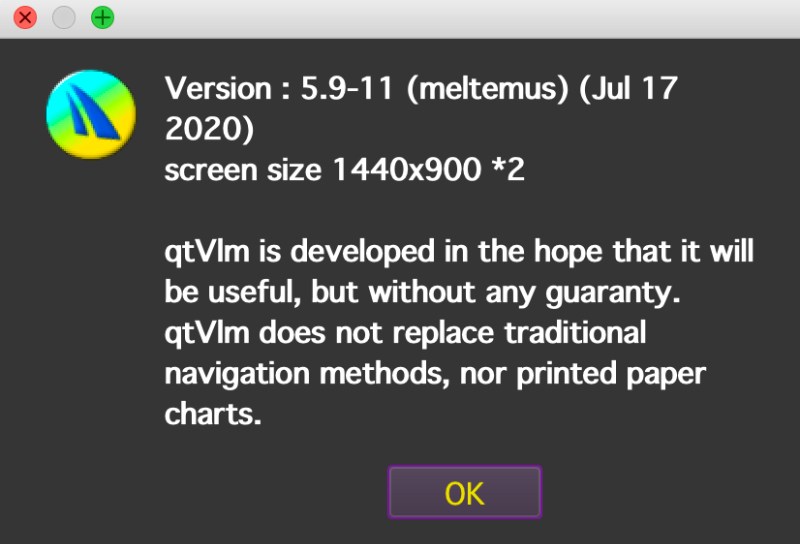- Messages : 11
- Remerciements reçus 0
5.9-10 macOS 10.15.5 MBP 2020 preference mishap
- MichelleWhy
- Auteur du sujet
- Hors Ligne
- Nouveau membre
-

Moins
Plus d'informations
il y a 5 ans 6 mois - il y a 5 ans 6 mois #378
par MichelleWhy
Réponse de MichelleWhy sur le sujet 5.9-10 macOS 10.15.5 MBP 2020 preference mishap
Dernière édition: il y a 5 ans 6 mois par MichelleWhy.
Connexion ou Créer un compte pour participer à la conversation.
- maitai
- Hors Ligne
- Administrateur
-

Moins
Plus d'informations
- Messages : 1052
- Remerciements reçus 7
il y a 5 ans 6 mois #380
par maitai
Réponse de maitai sur le sujet 5.9-10 macOS 10.15.5 MBP 2020 preference mishap
Yes please because whatever we do, even simulating a screen with the same quite tiny size, we cannot reproduce that.
Philippe
Philippe
Connexion ou Créer un compte pour participer à la conversation.
- MichelleWhy
- Auteur du sujet
- Hors Ligne
- Nouveau membre
-

Moins
Plus d'informations
- Messages : 11
- Remerciements reçus 0
il y a 5 ans 6 mois #381
par MichelleWhy
Réponse de MichelleWhy sur le sujet 5.9-10 macOS 10.15.5 MBP 2020 preference mishap
Please find attached the video link.
You should quickly see where the problem areas are. If not, give me a shout and I will explain further.
Stefanie
vimeo.com/439760811
You should quickly see where the problem areas are. If not, give me a shout and I will explain further.
Stefanie
vimeo.com/439760811
Connexion ou Créer un compte pour participer à la conversation.
- maitai
- Hors Ligne
- Administrateur
-

Moins
Plus d'informations
- Messages : 1052
- Remerciements reçus 7
il y a 5 ans 6 mois #382
par maitai
Réponse de maitai sur le sujet 5.9-10 macOS 10.15.5 MBP 2020 preference mishap
Ok thanks, I can see the problem although I cannot reproduce it here.
Can you try to resize the parameters window so that it fits well in qtVlm windows, to see if it changes something?
Also you can try to deactivate MacOS icons magnification to see if it comes from that (Apple menu > System Preferences, then click Dock)
Can you try to resize the parameters window so that it fits well in qtVlm windows, to see if it changes something?
Also you can try to deactivate MacOS icons magnification to see if it comes from that (Apple menu > System Preferences, then click Dock)
Connexion ou Créer un compte pour participer à la conversation.
- MichelleWhy
- Auteur du sujet
- Hors Ligne
- Nouveau membre
-

Moins
Plus d'informations
- Messages : 11
- Remerciements reçus 0
il y a 5 ans 6 mois #383
par MichelleWhy
Réponse de MichelleWhy sur le sujet 5.9-10 macOS 10.15.5 MBP 2020 preference mishap
Deactivating icons magnification did not cure the problem.
What do you mean with "parameters window"?
What do you mean with "parameters window"?
Connexion ou Créer un compte pour participer à la conversation.
- maitai
- Hors Ligne
- Administrateur
-

Moins
Plus d'informations
- Messages : 1052
- Remerciements reçus 7
il y a 5 ans 6 mois #384
par maitai
Réponse de maitai sur le sujet 5.9-10 macOS 10.15.5 MBP 2020 preference mishap
I mean the preference dialog, you should be able to use the handles to resize and move it, in order to fit in the map part, let's say.
Connexion ou Créer un compte pour participer à la conversation.
Temps de génération de la page : 0.138 secondes