- Messages : 3
- Remerciements reçus 0
qtVlm 5.10.7 not working on raspberry pi
- thomas.flash
- Hors Ligne
- Nouveau membre
-

Moins
Plus d'informations
il y a 2 ans 6 mois #2075
par thomas.flash
Réponse de thomas.flash sur le sujet qtVlm 5.10.7 not working on raspberry pi
Hello,
Thanks for the solution, it's work for me but....
It's work when i use the launcher directly via file browser (double click).
But if i try to launch with console :
/usr/local/qtVlm/qtvlm
i have this error cxb
Same problem if i add this parameter : -platform xcb
And it's impossible to add the qtvlm run in the rc.local (probably with this error)
any idea?
Thanks for the solution, it's work for me but....
It's work when i use the launcher directly via file browser (double click).
But if i try to launch with console :
/usr/local/qtVlm/qtvlm
i have this error cxb
Same problem if i add this parameter : -platform xcb
And it's impossible to add the qtvlm run in the rc.local (probably with this error)
any idea?
Connexion ou Créer un compte pour participer à la conversation.
- oxygen77
- Hors Ligne
- Administrateur
-

Moins
Plus d'informations
- Messages : 308
- Remerciements reçus 2
il y a 2 ans 6 mois #2086
par oxygen77
Réponse de oxygen77 sur le sujet qtVlm 5.10.7 not working on raspberry pi
Hello,
Can you confirm that from the file braowser you are launching by double clicking the qtVlm icon ?
Can you please try using: /usr/local/qtVlm/Qtvlm.sh
instead of /usr/local/qtVlm/qtvlm
Can you confirm that from the file braowser you are launching by double clicking the qtVlm icon ?
Can you please try using: /usr/local/qtVlm/Qtvlm.sh
instead of /usr/local/qtVlm/qtvlm
Connexion ou Créer un compte pour participer à la conversation.
- thomas.flash
- Hors Ligne
- Nouveau membre
-

Moins
Plus d'informations
- Messages : 3
- Remerciements reçus 0
il y a 2 ans 6 mois #2087
par thomas.flash
Réponse de thomas.flash sur le sujet qtVlm 5.10.7 not working on raspberry pi
Thanks for your response.
I tried with QtVlm.sh
It’s work if I launch this script in root with su user pi
But the same commande in qtvlm.service (autolaunch with daemon) didn’t work
I have the error xcb in journalctl
I tried to add chmod 777 on symbolic link, all qtvlm file….. nothing work.
I tried with QtVlm.sh
It’s work if I launch this script in root with su user pi
But the same commande in qtvlm.service (autolaunch with daemon) didn’t work
I have the error xcb in journalctl
I tried to add chmod 777 on symbolic link, all qtvlm file….. nothing work.
Connexion ou Créer un compte pour participer à la conversation.
- maitai
- Hors Ligne
- Administrateur
-

Moins
Plus d'informations
- Messages : 1052
- Remerciements reçus 7
il y a 2 ans 6 mois - il y a 2 ans 6 mois #2088
par maitai
Réponse de maitai sur le sujet qtVlm 5.10.7 not working on raspberry pi
So in principle it is just a linux issue, regarding permissions.
What is the user when you use your autolaunch ?
Also check permissions for the group it belongs to
What is the user when you use your autolaunch ?
Also check permissions for the group it belongs to
Dernière édition: il y a 2 ans 6 mois par maitai.
Connexion ou Créer un compte pour participer à la conversation.
- oxygen77
- Hors Ligne
- Administrateur
-

Moins
Plus d'informations
- Messages : 308
- Remerciements reçus 2
il y a 2 ans 6 mois #2089
par oxygen77
Réponse de oxygen77 sur le sujet qtVlm 5.10.7 not working on raspberry pi
Thinking more on your issue I’m not sure using rc.local is possible in this case as you are trying to launch a graphical app. I would use this only for console services.
Maybe bash.rc can work (in your home) or other solution provided directly by the graphic interface.
Look at the intro of: learn.sparkfun.com/tutorials/how-to-run-...ogram-on-startup/all
The autostart looks promising and you already have a sample .desktop file in qtvlm folder
Maybe bash.rc can work (in your home) or other solution provided directly by the graphic interface.
Look at the intro of: learn.sparkfun.com/tutorials/how-to-run-...ogram-on-startup/all
The autostart looks promising and you already have a sample .desktop file in qtvlm folder
Connexion ou Créer un compte pour participer à la conversation.
- thomas.flash
- Hors Ligne
- Nouveau membre
-

Moins
Plus d'informations
- Messages : 3
- Remerciements reçus 0
il y a 2 ans 6 mois #2090
par thomas.flash
Réponse de thomas.flash sur le sujet qtVlm 5.10.7 not working on raspberry pi
whooooo !!!
It's work perfectly with this method.
I just created a dekstop file like this ;
localised in ~/.config/autostart
With chmod +x
disabled password with the user pi.
Thank you very much !!!
It's work perfectly with this method.
I just created a dekstop file like this ;
Code:
[Desktop Entry]
Name=Qtvlm
Exec=sudo -u pi "/usr/local/qtvlm/QtVlm.sh"
Type=Application
X-GNOME-Autostart-enabled=true
localised in ~/.config/autostart
With chmod +x
disabled password with the user pi.
Thank you very much !!!
Connexion ou Créer un compte pour participer à la conversation.
Temps de génération de la page : 0.133 secondes