- Messages : 2
- Remerciements reçus 0
Cannot install qtVlm on macOS Catalina 10.15.2
- thericksteruk
- Auteur du sujet
- Hors Ligne
- Nouveau membre
-

Moins
Plus d'informations
il y a 6 ans 2 mois #117
par thericksteruk
Cannot install qtVlm on macOS Catalina 10.15.2 a été créé par thericksteruk
hi I am trying to install the new version 5.9.5-p1 and I cannot open the program up after moving the main folder from the dmg to applications, all I get is an error. It says:
"qtVlm" can't be opened because Apple cannot check it for malicious software.
This software needs to be updated. Contact the developer for more information.
I am running macOS Catalina 10.15.2
any help would be gratefully appreciated.
Richard
"qtVlm" can't be opened because Apple cannot check it for malicious software.
This software needs to be updated. Contact the developer for more information.
I am running macOS Catalina 10.15.2
any help would be gratefully appreciated.
Richard
Connexion ou Créer un compte pour participer à la conversation.
- maitai
- Hors Ligne
- Administrateur
-

Moins
Plus d'informations
- Messages : 1052
- Remerciements reçus 7
il y a 6 ans 2 mois #118
par maitai
Réponse de maitai sur le sujet Cannot install qtVlm on macOS Catalina 10.15.2
Hi Richard,
Apple did a great job with Catalina indeed...
The solution is to locate qtVlm.app via the finder and to try to run it from there.
If it does not work then again with the finder you should right-click, choose "open a terminal" (the last option), and type:
sudo xattr -rc .
(note the point at the end)
Philippe
Apple did a great job with Catalina indeed...
The solution is to locate qtVlm.app via the finder and to try to run it from there.
If it does not work then again with the finder you should right-click, choose "open a terminal" (the last option), and type:
sudo xattr -rc .
(note the point at the end)
Philippe
Connexion ou Créer un compte pour participer à la conversation.
- thericksteruk
- Auteur du sujet
- Hors Ligne
- Nouveau membre
-

Moins
Plus d'informations
- Messages : 2
- Remerciements reçus 0
il y a 6 ans 2 mois #119
par thericksteruk
Réponse de thericksteruk sur le sujet Cannot install qtVlm on macOS Catalina 10.15.2
Hi maitai,
Thanks for that it worked a treat.
Many thanks,
Richard
Thanks for that it worked a treat.
Many thanks,
Richard
Connexion ou Créer un compte pour participer à la conversation.
- labezinchristian
- Hors Ligne
- Nouveau membre
-

Moins
Plus d'informations
- Messages : 2
- Remerciements reçus 0
il y a 6 ans 1 mois #120
par labezinchristian
Réponse de labezinchristian sur le sujet Cannot install qtVlm on macOS Catalina 10.15.2
Hi Philippe,
The fix worked pretty well ... until I downloaded the -p1 release and now dear Catalina insults me in the following terms :
christian@pc12 ~ % sudo xattr -rc .
Password:
xattr: [Errno 1] Operation not permitted: './.wine/dosdevices/e::'
xattr: No such file: ./.wine/dosdevices/d:
xattr: No such file: ./.wine/dosdevices/d::
Any idea ?
Christian
The fix worked pretty well ... until I downloaded the -p1 release and now dear Catalina insults me in the following terms :
christian@pc12 ~ % sudo xattr -rc .
Password:
xattr: [Errno 1] Operation not permitted: './.wine/dosdevices/e::'
xattr: No such file: ./.wine/dosdevices/d:
xattr: No such file: ./.wine/dosdevices/d::
Any idea ?
Christian
Connexion ou Créer un compte pour participer à la conversation.
- maitai
- Hors Ligne
- Administrateur
-

Moins
Plus d'informations
- Messages : 1052
- Remerciements reçus 7
il y a 6 ans 1 mois #121
par maitai
Réponse de maitai sur le sujet Cannot install qtVlm on macOS Catalina 10.15.2
Seems to me that you are not inside qtVlm directory. You should find it with finder and open a terminal from there (right-click, last command).
Connexion ou Créer un compte pour participer à la conversation.
- labezinchristian
- Hors Ligne
- Nouveau membre
-

Moins
Plus d'informations
- Messages : 2
- Remerciements reçus 0
il y a 6 ans 1 mois #122
par labezinchristian
Réponse de labezinchristian sur le sujet Cannot install qtVlm on macOS Catalina 10.15.2
Oops !!!
correct !! so sorry for this unnecessary solicitation
Christian
correct !! so sorry for this unnecessary solicitation
Christian
Connexion ou Créer un compte pour participer à la conversation.
Temps de génération de la page : 0.140 secondes