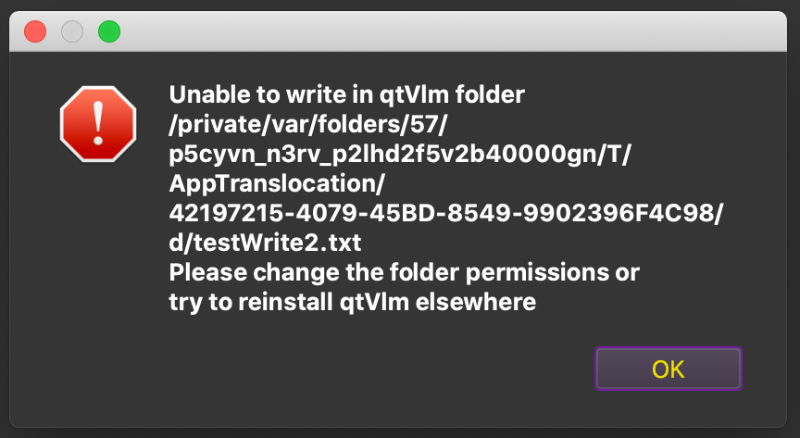- Messages : 1052
- Remerciements reçus 7
Cannot install qtVlm on macOS Catalina 10.15.2
- maitai
- Hors Ligne
- Administrateur
-

Moins
Plus d'informations
il y a 6 ans 1 mois #123
par maitai
Réponse de maitai sur le sujet Cannot install qtVlm on macOS Catalina 10.15.2
No problem 
Philippe
Philippe
Connexion ou Créer un compte pour participer à la conversation.
- zeehaen
- Hors Ligne
- Nouveau membre
-

Moins
Plus d'informations
- Messages : 2
- Remerciements reçus 0
il y a 6 ans 1 mois #154
par zeehaen
Réponse de zeehaen sur le sujet Cannot install qtVlm on macOS Catalina 10.15.2
Hi Maitai,
I recently bought the full IOS-version and qtvlm works like a charm on the ipad, but I experience exactly the same problems as mentioned in this topic installing QtVlm on my macbook. I also tried to type in the command you mentioned, but after 'entering' that command I am requested for a password in the next sentence. I tried every apple pasword I could imagine, but it doesn't work. What to do next, can you help me me?
regards
Alex
I recently bought the full IOS-version and qtvlm works like a charm on the ipad, but I experience exactly the same problems as mentioned in this topic installing QtVlm on my macbook. I also tried to type in the command you mentioned, but after 'entering' that command I am requested for a password in the next sentence. I tried every apple pasword I could imagine, but it doesn't work. What to do next, can you help me me?
regards
Alex
Connexion ou Créer un compte pour participer à la conversation.
- maitai
- Hors Ligne
- Administrateur
-

Moins
Plus d'informations
- Messages : 1052
- Remerciements reçus 7
il y a 6 ans 1 mois #155
par maitai
Réponse de maitai sur le sujet Cannot install qtVlm on macOS Catalina 10.15.2
Hi Alex
The password needed is the same as the one you use for instance when there is a MacOS update.
Maybe the sudo command is not compulsory. Once inside a terminal window into qtVlm directory just try:
xattr -rc .
Regards
Philippe
The password needed is the same as the one you use for instance when there is a MacOS update.
Maybe the sudo command is not compulsory. Once inside a terminal window into qtVlm directory just try:
xattr -rc .
Regards
Philippe
Connexion ou Créer un compte pour participer à la conversation.
- MichelleWhy
- Hors Ligne
- Nouveau membre
-

Moins
Plus d'informations
- Messages : 11
- Remerciements reçus 0
il y a 6 ans 4 semaines #156
par MichelleWhy
Réponse de MichelleWhy sur le sujet Cannot install qtVlm on macOS Catalina 10.15.2
Connexion ou Créer un compte pour participer à la conversation.
- zeehaen
- Hors Ligne
- Nouveau membre
-

Moins
Plus d'informations
- Messages : 2
- Remerciements reçus 0
il y a 6 ans 4 semaines #157
par zeehaen
Réponse de zeehaen sur le sujet Cannot install qtVlm on macOS Catalina 10.15.2
Thank you for your fast respons Philippe! I tried your last solution and no password is being asked now and I am able to run qtVlm now!!! NICE!!!!
Connexion ou Créer un compte pour participer à la conversation.
- maitai
- Hors Ligne
- Administrateur
-

Moins
Plus d'informations
- Messages : 1052
- Remerciements reçus 7
il y a 6 ans 4 semaines - il y a 6 ans 4 semaines #158
par maitai
Réponse de maitai sur le sujet Cannot install qtVlm on macOS Catalina 10.15.2
@MichelleWhy :
As said before Catalina is a pain...
You should do the following:
From Finder locate the folder where you installed qtVlm (don't go inside it, stay in the parent folder). Right click on the folder and choose "open a terminal' (the last option). Then type
xattr -rc .
(note the point at the end, very important)
Then you should be able to run qtVlm
Philippe
As said before Catalina is a pain...
You should do the following:
From Finder locate the folder where you installed qtVlm (don't go inside it, stay in the parent folder). Right click on the folder and choose "open a terminal' (the last option). Then type
xattr -rc .
(note the point at the end, very important)
Then you should be able to run qtVlm
Philippe
Dernière édition: il y a 6 ans 4 semaines par maitai.
Connexion ou Créer un compte pour participer à la conversation.
Temps de génération de la page : 0.136 secondes